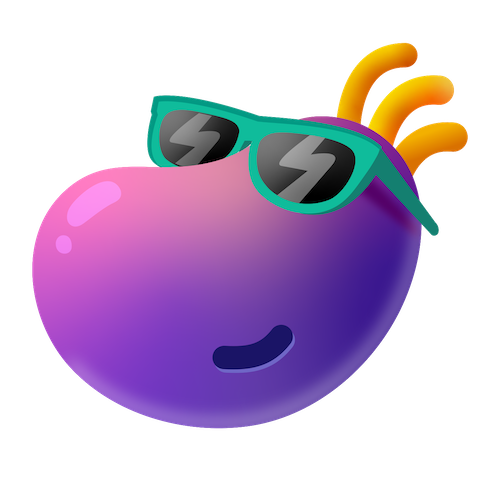What you can do with Healthzilla
Increase customer engagement in a fun and gamified way
Create healthy, long-lasting habits for your clients through automated and personalised coaching advice
Improve management of health risks through advanced data analytics
Optimise resource allocation based on dynamic segmentation
For Insurers
Healthzilla offers intelligent tracking, monitoring and proactive guidance of your client´s wellness journey based on real-time data. Machine learning algorithms will ensure fully personalised and continuous coaching guidance for your clients without human interface.
Watch the demo video here.
Increase Customer Engagement
Automatic, daily and personalised feedback and recommendations for stress and recovery management.
Optimise Resource Allocation with Analytics
Dynamic segmentation will help in identifying risk groups and target interventions accordingly.
Improve Management of Health Risks
Extensive biometric and behavioural metrics to verify holistic lifestyle changes and health outcomes.

For Your Clients
Improved health results and increased engagement through daily lifestyle coaching.
Check out our our demo video on how to get started with the app.
Personalised Wellness Journey
Clients can choose their own health goals and our AI coaches them towards achieving their goals through science-based healthy habits.
Daily lifestyle coaching
Clients are provided with personalised daily guidance on building the right healthy habits to ensure they achieve their health and wellness goals.
Recovery measurement and analysis - even without wearables
Healthzilla proprietary finger tip stress scan measures client’s stress level with their mobile phone camera so they do not need to have a wearable device (although they can have one too, of course!).

We offer customized solutions tailored to meet your company needs
Frequently Asked Questions
+ What is a Habit and how do I get them?
Habit definition: A Habit is something you do consistently without (extra) effort, because it is part of your routine. In Healthzilla, we read Habits from your wearables data automatically. We only count the last 21 days though, as this is a commonly cited period for forming and keeping habits.
Get more Habits: An easy way to get started is to just browse the (last) Habits Tab with all the fun icons. If you tap those icons, you can access an in-depth article ("Read More") that includes ways to capture that data and different programs for each Habit.
You can read all about our Habit framework here.
+ How do I add my wearable device?
Apple Watch: All you need to do is accept Healthzilla's request to access Healthkit, and all the Apple Watch data will show up. If unsure, you can go to Apple's Health app under the Sources tab and see what permissions you have for Healthzilla to read and write.
Fitbit: You can log in and sync your Fitbit by going to the Settings screen in Healthzilla, and tapping Login next to Fitbit. You can choose which data to allow Healthzilla to read.
Oura Ring: You can log in and sync your Fitbit by going to the Settings screen in Healthzilla, and tapping Login next to Oura. You can choose which data to allow Healthzilla to read.
Garmin: Garmin syncs most of their data to Healthkit, so you can follow the instructions for Apple Watch above.
Actxa: Actxa syncs most of their data to Healthkit, so you can follow the instructions for Apple Watch above.
Others: Many other devices support Apple's Healthkit, so if you're syncing your data there, Healthzilla can read it too. Just check your permissions as above with Apple Watch.
+ My today tab is empty and it says I’m missing data?!?
If you don't currently have a wearable device, then the best way to unlock daily recommendations is to run the 1-minute fingertip Stress Scan. If you have no data, you should always see the button on your dashboard. You can also find it under the Activities tab.
Second, make sure you sync all your health, fitness, nutrition and mindfulness apps to Apple's Health app. It is you personal and secure data storage where you can keep all your data safely in one place. No app can access that data without asking you for permission to do so. You can sync your data to Health Kit in the settings of each app.
Sync your wearables to Apple Health and make sure to run the sync at least once a day (morning is a good time to get this done while you’re brushing your teeth) so Zilla has plenty of data to chew on in order to spit you an accurate analysis and recommendation. We’ll be adding more direct integrations to different devices as we go. Currently we have direct integrations to Apple Watch and Fitbit but we’ll update you as we add other device integrations in the coming weeks.
+ Is there an Android version?
There is a mini-app beta version, that currently just includes the fingertip Stress Scan. Keep posted by subscribing to our newsletter from the footer.
+ Why should I allow Zilla to send me notifications?
Zilla currently sends you two types of Notifications. The first is any updates on New Habits you add, or if your Level increases for existing Habits. It's a little high-five for your hard work!
The other is the daily stress notification – we promise to send you only one notification daily once you get out of the bed in the morning and start moving. This way we’ll be able to provide you with a quick summary on how your data looks like even if you don’t open the app at all.
You can enable or disable either in the Settings Screen, which you can access through the (last) Habits Tab.
+ What does the today tab tell me?
The default Today Tab gives you a quick overview of your day, stress status and the recommended Habits for the day. The recommendations are based on the daily Stress Score, which either reads inputs from your wearable device, or the fingertip Stress Scan if you have no device.
For days when your recovery is off, it will tell you to sleep and meditate. When you're on top of your game, a hard workout will be shown.
+ I see Healthzilla listing all sorts of data points but I have no clue what they really mean and why I should care about them?
Yes, we know that RHR, HRV and other sorts of Health jargon might not sing to you loud and clear. Zilla’s point is to give you analysis and advice in simple human language which is why we’ve simplified the presentation of data.
If you want to find out more about the data that wearables measure, read here.
+ Something doesn’t work with my Healthzilla?!?
Send us questions, comments and feedback if there’s anything that doesn’t work, anything you don’t understand or if you have any suggestions or requests on how to make Zilla more relevant to you. Thanks to your continuous support we’ve already detected some issues that the mighty App Store testing team was unable to detect so keep that feedback coming so we’ll be able to fix anything that comes up as quickly as possible and develop additional features according to your taste.
Are you missing graphs, reports on progress over time or some other kind of stats that we’re not doing yet? Let us know and we’ll do our best to cater for your needs.
Report an issue here.