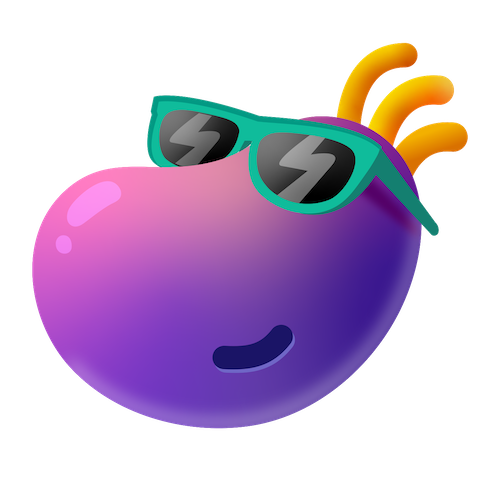Stress Scan: Measure RHR and HRV from your Fingertip
No wearable device? No problem. With our in-app Stress Scan, you can read Resting Heart Rate (“RHR”) and Heart Rate Variability (“HRV”) right off your fingertip, using just your smartphone camera.
Tips for the fingertip Stress Scan
Here are a few useful tips for getting a good reading and quick detection:
Position your finger so that your fingertip is flat against the lens, and the rest of your finger covers the flash. NOTE: Depending on your exact phone model this might mean positioning your finger vertically or sideways.
Do NOT press down on the lens. It will distort the signal. Just hold your fingertip on top of the lens lightly, without pressing down.
Generally, it is easier to do this with your left hand, as the finger is easier to position across the phone.
Once you place your finger on the lens, keep the finger absolutely still. The detection can take up to 15 seconds, so keep patient and keep still.
We’ve also created a short video to show you how it’s done.
This is how the Stress Scan works
How does a heartbeat come out of your finger? Well, it turns out that your fingers are full of tiny capillary veins. Your eyes can’t really see them, but your smartphone camera sure can. When you place your finger over the camera lens, and the flash turns on, your whole finger is lit up. The camera doesn’t actually see the individual veins but picks up the slight changes in the intensity of light your finger allows to pass through it from the flash. When your finger veins pulsate, it means blood is coming in and out as regulated by your heart. More blood in the veins means less light can pass, and that is what the camera is picking up. To make sure we get a solid signal with minimal noise, we measure over a 60 second period. This technique, called photoplethysmography, is well established in research, and is in fact the same principle used in wearables devices with the tiny green lasers (Riddler 2018).
This is a sample of a raw signal captured from the smartphone camera, and includes a lower frequency component (the large wave), that is actually your breath! All this must be cleaned up to extract heart rate and heart rate variability data.
From there, we use a series of algorithms and signal processing techniques to tease out the heartbeat signal. The heart beat can be isolated in the 0.5 Hz to 4.0 Hz frequency range, to separate other signal sources such as breathing, movement, and artificial lighting. From there, we can accurately calculate your RHR, and estimate your HRV as best we can. We have benchmarked both RHR and HRV against ECG-caliber devices such as the Suunto H7. The error margin in RHR is negligible, and for HRV the accuracy is within +/- 5%. While not perfect accuracy, the main usage of this data is for trend analysis by the Stress Score algorithm, so the raw data is less important. Further, the convenience of not needing a wearable and a 60-second measurement make up for the tradeoffs in accuracy.
What you get: RHR and HRV data
The scan measures two main physiological metrics of your body:
Resting Heart Rate (“RHR”)
RHR is one of the traditional metrics used by athletes for decades. Your RHR reacts to your body’s recovery overnight. A really easy way to test this hypothesis is to get drunk. Your hangover RHR is guaranteed to be higher to go along with your remorse. The same goes for more subtle degrees after hard workouts or competitions. Further, a chronic increase in RHR can be an indicator of illness.
Heart Rate Variability (“HRV”)
HRV is the leading indicator of stress for your body. HRV is measured in milliseconds and indicates the variability in delay between your individual heartbeats. That means a healthy heart beats somewhat irregularly, and a stressed-out heart is like a monotonic metronome. You can read in-depth about HRV here. NOTE: We use Apple’s standard metric for HRV, called SDNN, short for Standard Deviation of Normal to Normal (beats). This means the number from Healthzilla is comparable to other apps and devices that also use SDNN, but not RMSSD which is another popular metric.
This is what you can learn from the Stress Scan
Now, the raw outputs you see on the results screen may not tell you a whole lot.
Yes, generally a low RHR is better, with athletes often going well below 60bpm. And yes, there is research to show that above 70bpm isn’t a great sign for longevity. If you did want to change your RHR number, two great programs would be HIIT and Zone2 cardio at least a few times a week.
Conversely, a high HRV is good. The low end would be around 30-40ms, which indicates a high sympathetic tone, i.e. stressed to the gills. A healthy heart would be upwards of 50ms but can go up to 100ms+ with athletes.
The real value of the Stress Scan is actually that it feeds into our Stress Score. This algorithm takes your raw numbers, in addition to your sleep and workouts data, and produces a plain English score each day. This score will tell you what pattern of stress your body is currently in and helps you plan your day accordingly.
References
(Riddler, 2018). De Ridder B, Van Rompaey B, Kampen JK, Haine S, Dilles T. Smartphone Apps Using Photoplethysmography for Heart Rate Monitoring: Meta-Analysis. JMIR Cardio 2018;2(1):e4. DOI: 10.2196/cardio.8802.
Icons made by Freepik from www.flaticon.com